StimTracker Duo and StimTracker Quad can deliver event marker information via USB. This feature is turned off by default as it requires that the software be able to read that information.
A practical application is for the stimulus presentation software to use the voice key feature when a microphone is plugged into StimTracker Quad. But an application may also want to record other behavioral data.
From the Experiment menu, choose Participant Input. In the dialog that appears, select “StimTracker Input”. SuperLab will automatically enable and disable USB output as needed.
If you are writing your own software that uses StimTracker, it is possible to enable USB output via an XID command or via our libraries.
You can also enable USB output using Xidon. To do so, run Xidon and click on the Search for Device button. Once Xidon has detected StimTracker, click on the Device menu and choose StimTracker Quad Options. A dialog appears:
On the left side, select the signal that you want, e.g. Microphone, and then enable the option Send signal data via USB (onset & offset).
The data that StimTracker sends via USB is time-stamped. You can send a command via USB to reset the timer, but additionally (or instead), you can also have StimTracker automatically reset the timer based on a signal, e.g. onset of light sensor 1. To enable this, click on the desired signal and enable the option Reset timer on signal onset.
Last revision: Apr 23, 2020
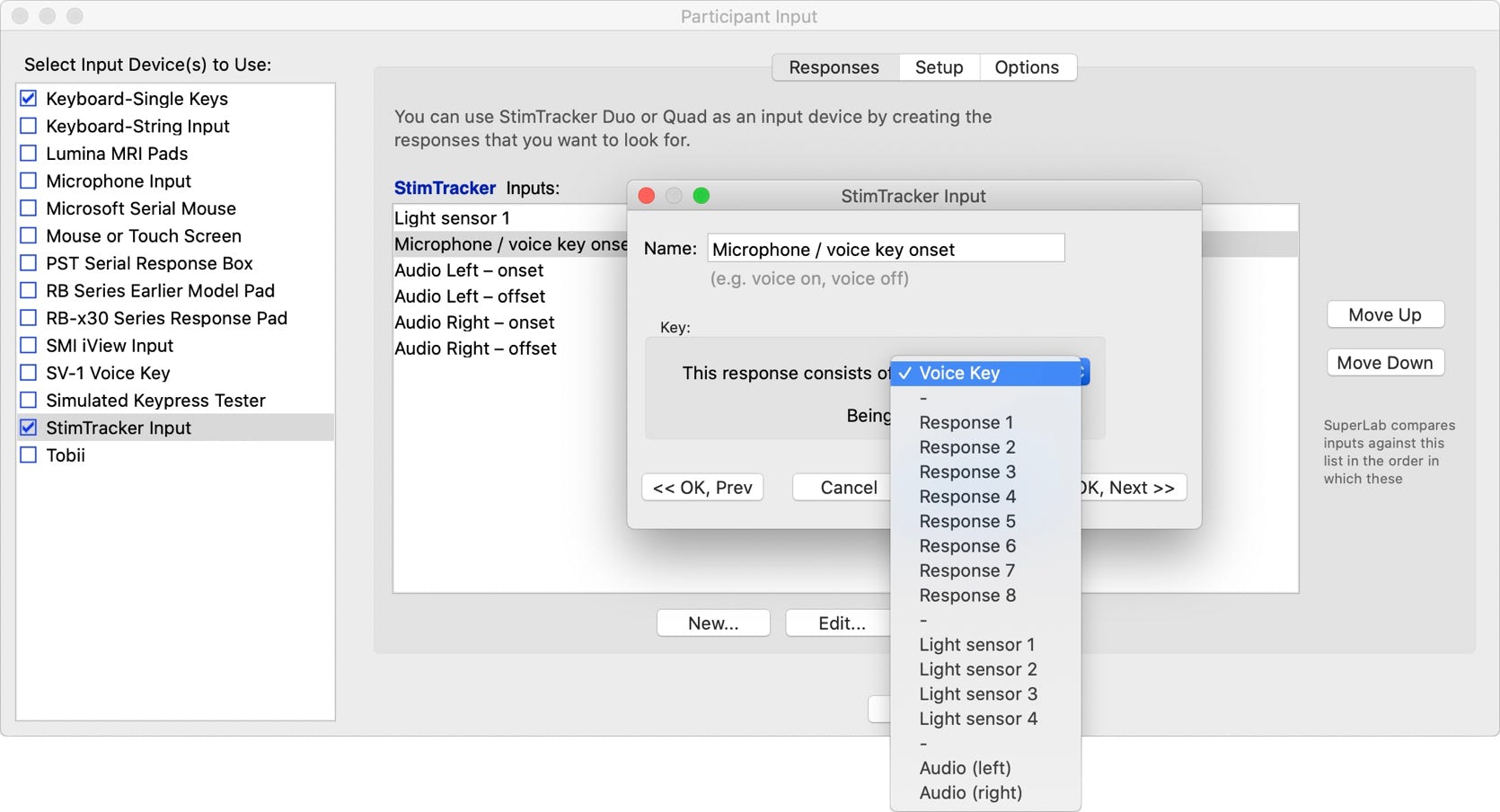
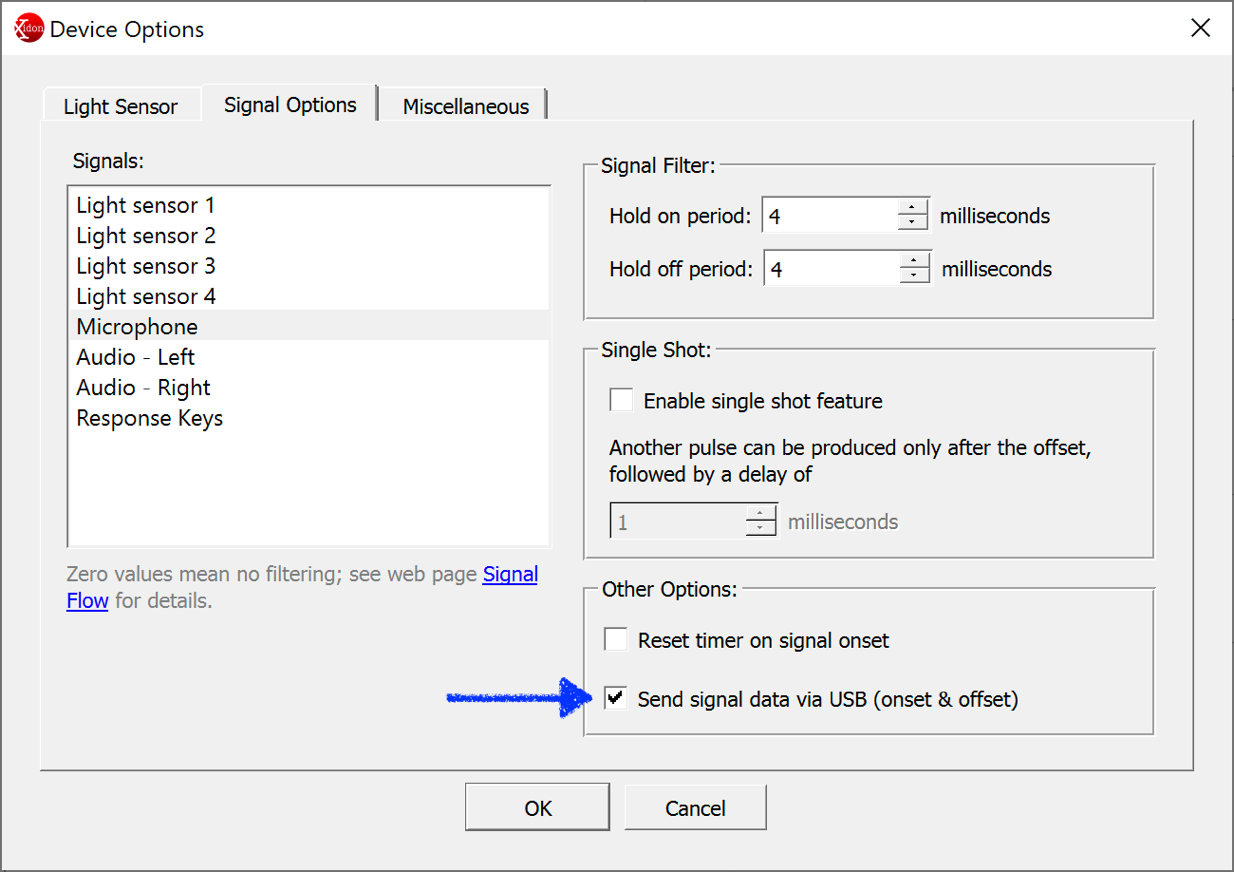
PRODUCTS
SUPPORT
STAY IN TOUCH
© Copyright 2024 Cedrus Corporation, P.O. Box 6309, San Pedro, CA 90734 - USA
Phone: +1-310-548-9595. Send us an email. See privacy policy.
qwerasdf