StimTracker includes some powerful filtering options. See this page for a complete description of the filters and some use case examples.
You can set the filter values using Xidon. To do so, run Xidon and click on the Search for Device button. Once Xidon has detected StimTracker, click on the Device menu and choose StimTracker Quad Options. A dialog appears:
On the left side, select the signal that you want, e.g. “Audio – Left”, and then set the values for the hold on filter, hold off filter, or single shot. When you click on OK, Xidon will save these values to flash memory inside StimTracker.
If you are writing your own software that uses StimTracker, it is possible to set the filter values programmatically via an XID command or via our libraries.
Last revision: Apr 24, 2020
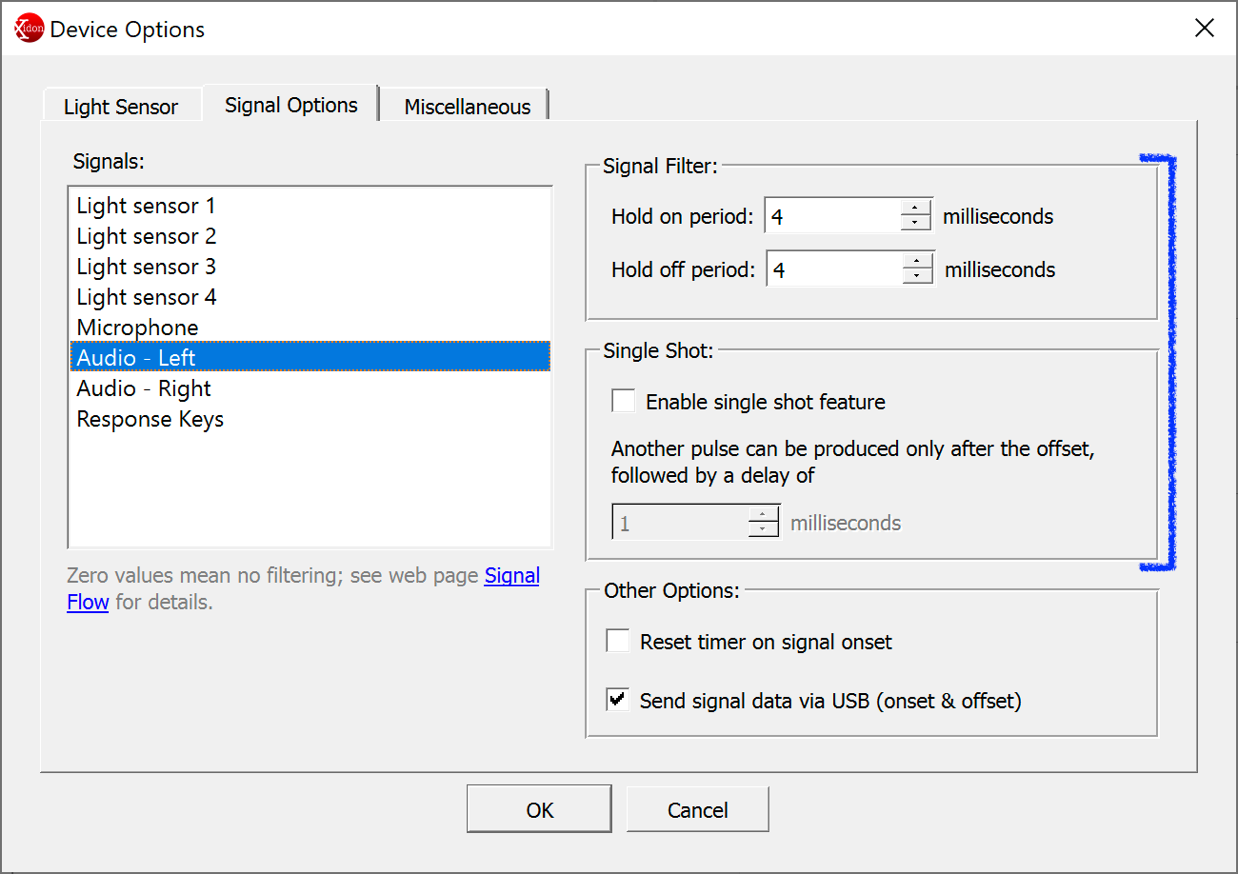
PRODUCTS
SUPPORT
STAY IN TOUCH
© Copyright 2024 Cedrus Corporation, P.O. Box 6309, San Pedro, CA 90734 - USA
Phone: +1-310-548-9595. Send us an email. See privacy policy.
qwerasdf